Ok I know this blog is not about Windows but I thought I’d share the love.
To me it looks like as is someone has combed through the entire user experience and fixed most of the stuff that bothered me.
The taskbar change alone are good enough for the upgrade. E.g. the taskbar feels very natural when set in vertical position (it didn’t work well in this configuration before). The icons in tray and the status bar can be dragged around and it actually shows download progress in the IE taskbar icon itself (See the green progress in the screenshot below). I can even close an app by hovering over it’s icon on the taskbar (no need to restore it and then travel across the entire screen and hit close button). The taskbar is very accessible through keyboard, hit Win+T and taskbar is in focus and then shift through the icons using the arrow keys.
The greatest shocker was when I connected my laptop to my TV and it instantly popped up the following, it then correctly picked up my TV’s resolution (1080p) and matched screen resolution to that. Almost felt magical…
I could go on and on (like the awesome window management features) but you can head over to Tim’s blog and read more details there.

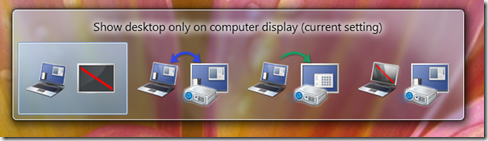
No comments:
Post a Comment