My team just announced the public preview of Azure Serial console. This has been a consistent ask from customers who want to recover VMs in the cloud. Go to your VM in http://portal.azure.com and then click on the Serial Console button
This opens a direct serial console connection to your VM. It is not required to have the VM open to internet. This is amazing to diagnose VM issues. E.g. if you are not able to SSH to the VM for some reason (blocked port, bad config change, busted boot config). You drop into the serial console and interact with your machine. Cool or what!!
To show you the difference between a SSH connection and serial console, this is my machine booting up!!



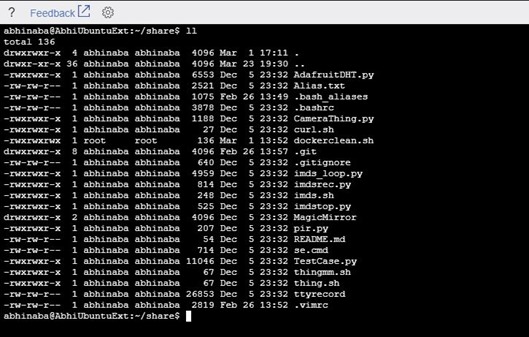
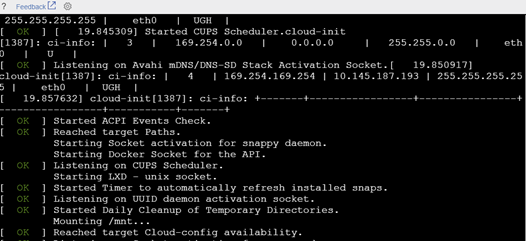
No comments:
Post a Comment