For some time now, my main box got a bit slow and was glitching all the time. After some investigation I found that some power profile imposed by our I T department enabled CPU parking on my machine. This effectively parks CPU on low load condition to save power. However,
- This effects high load conditions as well. There is a perceptible delay between the load hitting the computer and the CPU’s being unparked. Also some CPU’s remain parked for spike loads (large but smaller duration usage spikes)
- This is a desktop and not a laptop and hence I really do not care about power consumption that much
Windows Task Manager (Ctrl + Shift + Esc and then Performance tab) clearly shows this parking feature. 3 parked cores show flatlines
You can also find out if your machine is behaving the same from Task Manager -> Performance Tab -> Resource Monitor -> CPU Tab. The CPU graphs on the right will show which cores if any are parked.
To disable this you need to
- Find all occurrences of 0cc5b647-c1df-4637-891a-dec35c318583 in the Windows registry (there will be multiple of those)
- For all these occurrences set the ValueMin and ValueMax keys to 0
- Reboot
For detailed steps see the video http://www.youtube.com/watch?feature=player_detailpage&v=mL-w3X0PQnk#t=85s
Everything is back to normal once this is taken care off
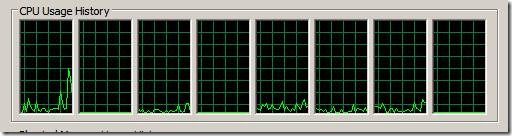
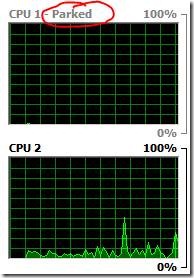

No comments:
Post a Comment