I keep needing to do this and I couldn’t find one place where all the instructions are placed, so capturing it here. Also the standard instructions at http://arduino.cc/en/Guide/Windows didn’t work for me.
Get the Software
- Get Arduino Software from http://arduino.cc/en/Main/Software. Choose the Windows (ZIP file) and unzip it to local PC. I used D:\Skydrive\bin\arduino-1.0.5
Disable Driver Signature Enforcement
Unfortunately this step does disable a security feature of the OS, but I couldn’t find a way to do this otherwise.
- Open an command prompt and run the command
shutdown.exe /r /o /f /t 00 - System restarts with Choose an option screen
- Select Troubleshoot
- Select Advanced options
- Select Windows Startup Settings
- Click Restart and it will restart into the Advanced Boot Options Screen
- Press the keyboard button for the number for Disable Driver Signature Enforcement (which was 7 in my case)
- System will restart with driver signature enforcement disabled.
Install The Driver
Press Windows key + W and type “Devices and Printers” and open that. Connect the Arduino board over USB. You should see something called Unknown Device shown in it.
Run the installer "D:\Skydrive\bin\arduino-1.0.5\drivers\dpinst-amd64.exe” or locate corresponding path from your installation folder. The window above should get updated as below.
You can also verify by again hitting Windows Key + W and typing Device Manager and launching it. Then expand to see the following
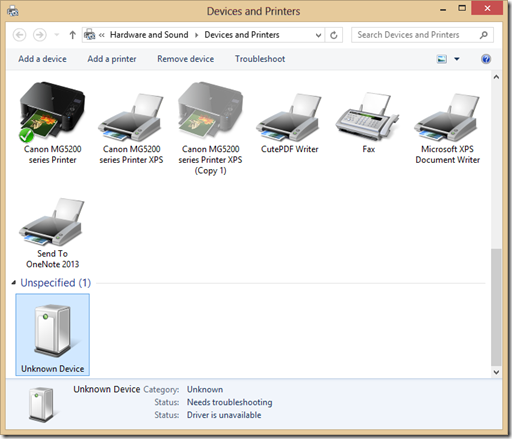
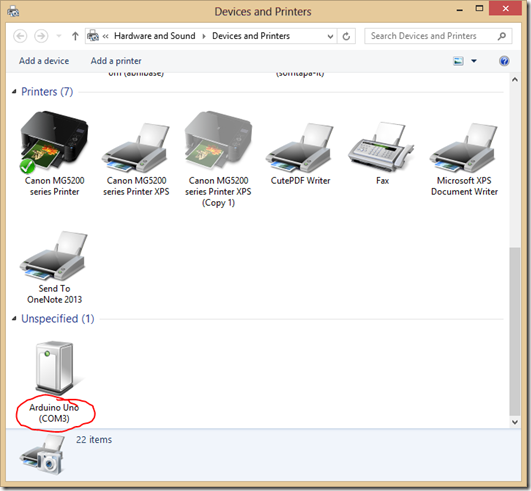

No comments:
Post a Comment